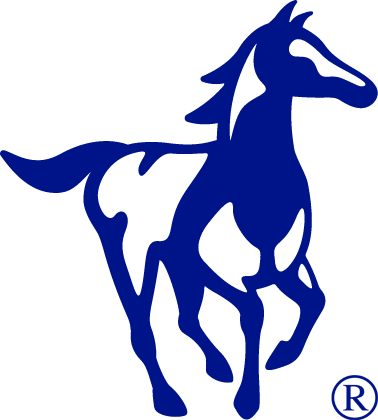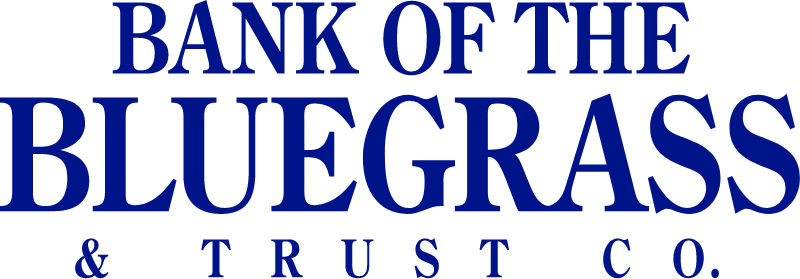How does Bank of the Bluegrass help protect me?

Multi-Factor Authentication & Duo Mobile
Using Multi-Factor Authentication is a 2-step process to verify your identity before allowing access to your account information. MFA benefits you by helping to prevent fraud and keeps you safe by requiring a code from unrecognized devices. To enhance this security, we give you the option to download an additional MFA app from Duo Mobile. No cell service, that’s no problem. Once initial setup is complete, a WiFi connection is all that’s needed for fast & easy, one click approval or denial.
Account Alerts & Online Card Management
When you use Online & Mobile Banking, you’re able to set up Account Alerts so you will be notified when certain actions occur, such as account login, or password change. You’ll know immediately if someone, other than you, is attempting to gain access to your accounts. Also, within Online & Mobile Banking, you can access Card Management to disable your debit card quickly, should it become lost or stolen.
To report lost or stolen Debit Cards, or other potential fraud concerns on your accounts please call “The Best Bank in Town” at (859) 233-4500. For after-hours Debit Card reporting, call (844) 202-5333.

Secure Messages
Our Mobile App and Online Banking use secure communications so conversations and data remain private. Need to forward us confidential information outside of the Mobile App and Online Banking, ask us to you forward our secure message link. We also offer E-Notices and E-Statements as protection against mailbox theft and offer an annual Shred Day in the spring to assist our clients with properly disposing documents containing personal and sensitive information.

Fraud Monitoring & Card Sentry
We have policies and procedures in place and continually monitor your accounts for suspicious activity. We also monitor debit card activity with Card Sentry and will contact you for verification when suspicious transactions are identified. Keeping your contact information current is essential to receiving timely notifications. Customer service is available to assist you with any changes you may wish to make.

Businesses can maximize security and control with Positive Pay.
What is Positive Pay? Positive Pay is a commercial and business banking product meticulously designed to shield business from the perils of ACH and check fraud. Unlike traditional banking practices where transactions are processed automatically, Positive Pay operates by matching the details of each check or ACH transaction presented for payment against a list of checks or ACH entries previously authorized and issued by the company. If any discrepancies are detected during this verification process, such as differing check numbers, amounts or payee names, the system flags these transactions as exceptions for further review and approval by the business owner or designated associates. Learn more about Positive Pay and other cash management services.
Keeping you informed about ways to protect yourself against fraud.
We’ve put together several articles with information and resources to help you avoid common scams, spot a phishing attempt and to protect yourself from the latest data breach.
How to Protect Your Accounts from Fraud: Identifying & Avoiding Common Scams Bank of the Bluegrass
How to Spot Phishing Online Bank of the Bluegrass
The National Public Data Breach: Steps to Take to Protect Yourself Bank of the Bluegrass
Additional Resources:
Consumer Resources | Consumer Financial Protection Bureau
Corporate Account Takeover
What is Corporate Account Takeover?
Corporate account takeover is a type of fraud where thieves gain access to a business’ finances to make unauthorized transactions, including transferring funds from the company, creating and adding new fake employees to payroll, and stealing sensitive customer information that may not be recoverable. Corporate account takeover is a growing threat for small businesses. In 2011, seventy two percent of data breach cases affected businesses with 100 employees or less1. It is important that businesses understand and prepare for this risk. Cyber thieves target employees through phishing, phone calls, and even social networks. It is common for thieves to send emails posing as a bank, delivery company, court or the Better Business Bureau. Once the email is opened, malware is loaded on the computer which then records login credentials and passcodes and reports them back to the criminals.
Employee Education is Essential, but is Missing the Mark
Ninety two percent of respondents to a recent survey indicated employee education of small business employees was effective in reducing the threat of account takeover2. However, nearly 80 percent of respondents to a small business survey said they had no formal internet security policy, with almost half indicating they provide no internet safety training to employees3.
How do I protect myself and my small business?
The best way to protect against corporate account takeover is a strong partnership with your financial institution. Work with your bank to understand security measures needed within the business and to establish safeguards on the accounts that can help the bank identify and prevent unauthorized access to your funds.
A shared responsibility between the bank and the business is the most effective way to prevent corporate account takeover. Consider these tips to ensure your business is well prepared:
- Educate your employees.You and your employees are the first line of defense against corporate account takeover. A strong security program paired with employee education about the warning signs, safe practices, and responses to a suspected takeover are essential to protecting your company and customers.
- Protect your online environment.It is important to protect your cyber environment just as you would your cash and physical location. Do not use unprotected internet connections. Encrypt sensitive data and keep updated virus protections on your computer. Use complex passwords and change them periodically.
- Partner with your bank to prevent unauthorized transactions.Talk to your banker about programs that safeguard you from unauthorized transactions. Positive Pay and other services offer call backs, device authentication, multi-person approval processes and batch limits help protect you from fraud.
- Pay attention to suspicious activity and react quickly.Look out for unexplained account or network activity, pop ups, and suspicious emails. If detected, immediately contact your financial institution, stop all online activity and remove any systems that may have been compromised. Keep records of what happened.
- Understand your responsibilities and liabilities.The account agreement with your bank will detail what commercially reasonable security measures are required in your business. It is critical that you understand and implement the security safeguards in the agreement. If you don’t, you could be liable for losses resulting from a takeover. Talk to your banker if you have any questions about your responsibilities.
1Source: VeraCode 2011 fraud survey of small business preparedness
2FS-ISAC Account Takeover Task Force survey, 2011
3National Cyber Security Alliance Small Business Survey, 2011